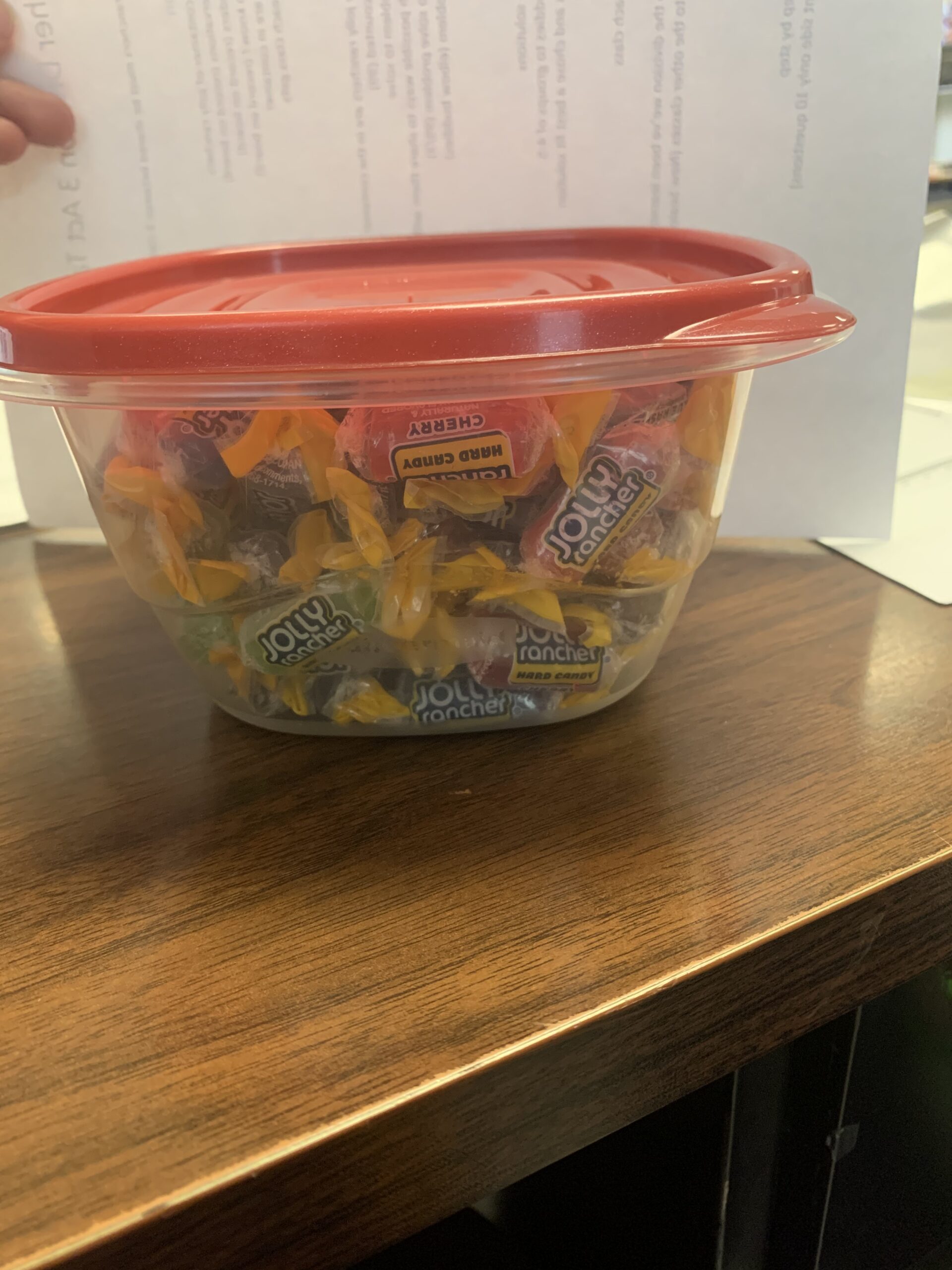Thoughts on Technology in Education
When looking at the uses of technology and online communication in classrooms and building communities of learning we have to first examine what is the purpose of the tool, why are we using it and what is the purpose of it in our classroom. Before we begin to use a tool we must first determine what we want to do, technology needs to be interwoven with our planning and imbedded in our Universal Design for Learning and Backward Design plans. Technology is not an add on or a bonus when preparing students for life beyond the classroom they must be as fluent with technology as they are with literacy and numeracy. We must also assess what is age appropriate, accessible and approved for use in our own contexts. As my school’s Technology and Learning Ambassador (TLA) I have had the opportunity to explore many different tools for integrating technology in a meaningful way in our classrooms. TLAs are classroom teachers or teacher librarians in our elementary and middle schools. I attend an after-school workshop about once a month and have for the past two school years. Through this program it has become increasingly important to me that our students must be using technology to create content and express their learning and understanding rather than being passive consumers of other’s content. In a world that is increasingly content driven and with the rise of apps like Tik Tok and YouTube and people becoming content creators as a profession or career, video game streaming using platforms like Twitch have become ways to make an income, we need to prepare our students to interact with this world.
YouTube Overview
I have chosen to explore YouTube as a platform for both content creation and content consumption. YouTube can be used in multiple ways and for many grade levels. There is a video for just about everything you could want to see, I’ve learned to use jumper cables, balance chemical equations and make fried rice from YouTube videos. If you want to learn the skill a video exists for it for free!
In terms of using YouTube for education, I would use it to share playlists of strategy videos for skills we are working on or read aloud videos for our current novel with my families through our weekly email and by posting the link in our class team. YouTube is a good cross curricular resource and can support learning in many areas of the curriculum.
I would caution teachers to have students view videos but not to ask that students post as YouTube is not FOIPPA compliant. We cannot have students make and post YouTube videos in BC Schools as the site is hosted in multiple places around the globe and is based in California. As well students in our k-12 system do not meet the user age requirements for YouTube. YouTube offers flexibility in terms of accessibility it works using any browser on a laptop or desktop computer as well as through apps on most mobile devices, content can be created by anyone with video recording capabilities.
(Association for Media Literacy)
In my classroom YouTube is primarily a content consumption tool. My students are 9 years old and can not consent to posting on YouTube even with parental consent. We do view videos and my students use videos as inspiration for creating their own videos that we share using Microsoft Teams or MyBluePrint both of which are FOIPPA compliant and approved by my district for use by elementary and middle school students. Microsoft Sway also allows students to post and comment on each others videos while being secure, FOIPPA compliant and teacher moderated.
Assessing the functionality of YouTube in the Classroom
(Forsyth County Schools)
“
| Students’ Relationship to TechnologyPassive – Students are relatively inactive receivers of information.Interactive – Students receive information and have some means of responding to it. Through manipulation of information, they can begin to scaffold the information into existing knowledge.Creative – Students are creating learning products that represent a significant synthesis of new information. | Teacher’s Use of TechnologyReplaces – The lesson technology simply serves as a layer of convenience or cosmetic improvement, but does not fundamentally change the nature of the lesson.Amplifies – Technology adds elements to the lesson not easily achieved with traditional classroom methods.Transforms – In the absence of the technology, the lesson would be impossible to present to students. It is intimately integrated into the experience of the lesson. |
“
(Forsyth County Schools)
In general YouTube fits in many parts of the PIC RAT model used by my district to assess digital learning tools and their use in the classroom. Students and teachers have the opportunity to passively view videos, the most common classroom use of YouTube, interact through the comments section and create their own videos. To truly utilize the full learning potential of students interacting with YouTube they need to be creating videos to demonstrate the full scope of their learning. On the teacher side I find I typically fall into the replacement category when using YouTube, I show a video on a concept instead or I play a video of a read aloud instead of getting the book myself from a book store or library. In terms of amplification, this is tricky with YouTube, I have used it to augment parts of units in creating virtual field trips to remote parts of the BC Coast, this acts to amplify students learning as they can see places they may never have access to and are often narrated by people from the location we are visiting. I struggle with the transformation piece of the matrix when using YouTube espically when it comes to presenting my information, I have had students create videos to share their learning.
Reviewing Educators on YouTube
I have struggled finding individual educators that are using YouTube, most of what I have found is from larger groups.
Math Antics
https://www.youtube.com/@mathantics
Math Antics presents conceptual and how to videos on a variety of math topics that are suitable for students in upper elementary and middle school. The videos provide clear directions and are easy for students to understand, they were a go to tool of mine during online teaching and lock down. However the videos have a weakens in that there is no back and forth interaction for students as the videos are listed as YouTube kids which does not allow commenting.
Get Kids Moving
https://www.youtube.com/@GETKIDSMOVING
This is one of my favourite brain break channels. It presents solid routines that truly get students moving and building their fitness using a fun theme for each set of videos, Harry Potter, Superheroes, Star Wars and Disney. This has been a fun way to build community in the classroom face to face through the fun upbeat work outs, my students ask for these videos and typically smile through the whole workout. While it has become part of our routines and building in person community it is also posted as a kids video and there for does not allow commenting.
Hakai Institute
https://www.youtube.com/@HakaiVideos
The Hakai Institute is a unique research organization based on Calvert Island on the edge of the inside passage and located in Rivers Inlet on the BC Coast. They post highly detailed, interesting and educational videos about our home and my favourite place on the planet, a place we spend several months learning about. The researchers at Hakai also respond to questions on the videos with factual information. My class has been able to use this as a platform to connect with the marine biologists on Calvert in seeing their day-to-day research and turning it into a zoom call with lead researchers for a tour of the research station and docks at Calvert and a beautiful afternoon of stories and questions.
Bibliography
Association for Media Literacy. (n.d.). Association for Media Literacy. Retrieved from Association for Media Literacy: https://aml.ca/wp-content/uploads/2019/10/youtube_print-1.pdf
Forsyth County Schools. (n.d.). PIC-RAT Technology Integration Evaluation. Retrieved from South Forsyth High: https://www.forsyth.k12.ga.us/Page/52613
- image_72187322821677212526535.png(85.96 KB)