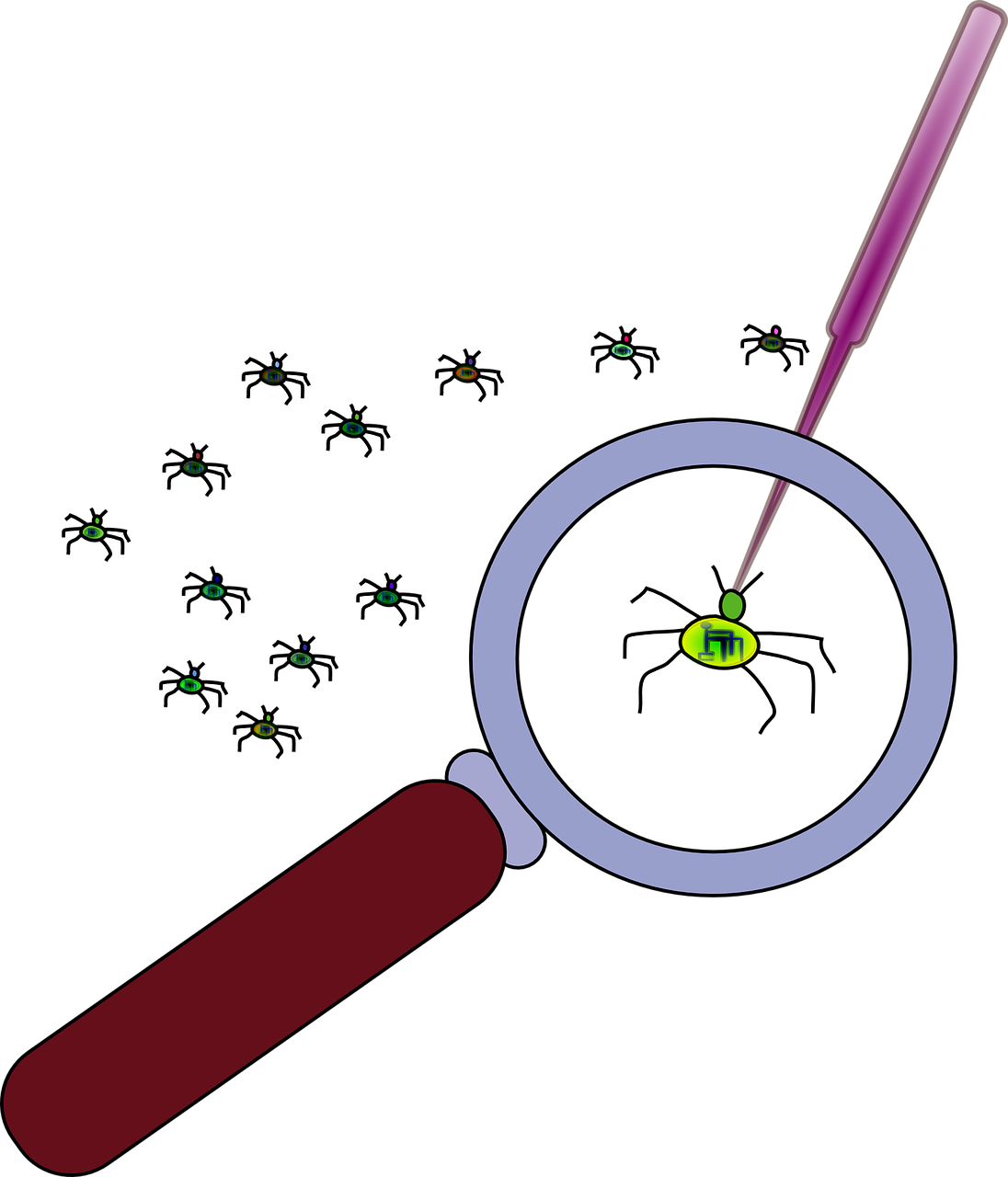When planning for technology implementation in the classroom, while it is important to know where a task falls in each of the various models processing technology implementation. It is essential to examine how it fits with the current needs of the students in our classroom. While there is much I would like to do with my grade fours, in terms of their creativity and implementing technology to allow my students to become collaborative creative content creators I feel limited by existing structures and tools. Before I begin, I must first look at the skills my students have. Often, we need to begin with substitution tasks, as my students need to develop their fluency with digital tools. I cannot ask students to use tools creatively if they have not yet had instruction in basic skills, students in grade 4 need to be taught how to type documents, create power points, and add slides to them. My students may have grown up with an iPad in their hands and iPhones but for many computers are new adventures. Students do not know how to navigate a computer but can swipe and tap infinitely on tablets. Skills on one device do not necessarily transfer to another, operating systems affect user fluency as well. I always assume my students do not know how to use a tool and teach them from the beginning to ensure appropriate skills are covered as well as digital citizenship. November discusses the goals and pitfalls of using technology in our classrooms as well as talking about the critical skills we need students to have, being able to accurately research and find good information, reflection on learning over time and collaboration (November, 2009). November refers to tools and opportunities for students that might work well for older students. His comments about limiting students connectivity really hit home for me, we are trying to encourage our students to become global communicators and learners but have not yet found a way to keep them safe while participating in online communication, I feel that our social media spaces have only gotten more difficult to navigate and riskier for young students since November published his video in 2009 with the introduction of Instagram, Snap Chat and Tik Tok. In 2009 we used Facebook which had much more limited capabilities than it does now and Twitter to communicate through text and still images, now most social media communication relies primarily on images and videos.
Reading the Joosten article I found many points that I do not see aligned with what has happened in my school when trying to do remote learning, when reading this article we must keep in mind that this was published prior to the COVID 19 pandemic where large scale mass adoption of virtual learning on all levels had yet to be tried. While Joosten Et Al refer to many advantages for secondary and post-secondary students with reduced costs for digital learning and reducing bottlenecks at key points. I do not think this is true in the elementary years. I have not yet found a video or app that replaces hands-on manipulative practice for foundational math concepts in number sense, addition, subtraction multiplication, division and fractions. My students in grade 4 require hands on collaborative tasks to learn new concepts in math and science and real time discussion in language arts. During the lockdowns and digital learning in the spring of 2020 I observed my grade 4 students working online and the frustration it brought both my students and their families. Completely online programs may work for motivated adult learners but elementary students need real time and face to face interaction for their social emotional well-being, online may work at this age for a small group of dedicated families, how ever the claims by Joosten et al do not fit the needs of a typical elementary school student. “ Almost every student comes through the door with a mobile device or many. Numerous children are using mobile devices for entertainment and learning as well,” (Joosten, Lee-McCarthy, Harness, & Paulus, 2020) (Florida Center for Instructional Technology) even assuming device access seems unequitable to me, not every family owns a device that can access the internet or the tools we are asking students to use, there may be financial limitations in the home or religious reasons that do not allow for the use of mobile devices or the internet. If we are not able to provide a student working online a reliable device and reliable high speed internet access any online only program in not equitable. I feel very strongly that technology based activities must occur in the classroom on school provided devices to allow every student access in a way that is equitable.
Where do you plot yourself in the framework?
Using the TIM framework, I am firmly in the adaptation column. I have areas where I am still in the adoption column and feel that with more time for both me and my students we could move towards the infusion space. Looking at my practice it is the student choice piece that is holding me back from moving towards infusion as well as working collaboratively through the technology. My students frequently work collaboratively in face-to-face settings and working side by side to read and edit each other’s work on devices but I have not yet introduced shared documents for collaboration. I also feel that I might not be giving my students enough choice, I tend to choose which tool we are working with or give a limited choice such as camera, clips or iMovie when creating short videos. Part of the limited choice is availability, my district only approves specific tools looking at the approved list for presentations we have PowerPoint, Sway and Keynote. My students come to me unfamiliar with all three, over the course of the year I teach PowerPoint and Sway and they choose which of the two works for them for their end of year project on the BC Coast.
When I look at the ISTE standards I feel that I am doing okay I can honestly say that I am currently doing may of the skills. I know there are other educators who accomplish more of the standards and I will get there as I am ready. I also know I have a long way to go to implement the standards in a way that truly transforms learning. I am choosing to give myself grace and acceptance and know that it is a continuum that I will continue to move down with time and practice.
What technological tools do you use for what purposes?
- Teams posting and assessing assignments, sharing resources, moderated conversations on topics related to current learning
- Clips short video production and annotating images with voice overs
- iMovie video production
- tinker cad designing for the 3D printer
- 3D printing student designed objects to go with their understandings for topics or stories ie create an object the main character in your book needs or would want
- Camera documenting student learning
- Ipads / laptops
What are your strengths?
“Educators continually improve their practice by learning from and with others and exploring proven and promising practices that leverage technology to improve student learning.” (ISTE, n.d.) I am constantly learning and evolving and trying to stay on top of the rapid changes in technology. “Pursue professional interests by creating and actively participating in local and global learning network,” (ISTE, n.d.) I participate in professional learning networks on a variety of subject areas through social media as well as district sponsored Teams and afterschool programs and courses such as this one. I also advocate for equitable access to technology for students in my building as well as collaborating in person and through a variety of professional learning networks.
What areas could be strengthened?
I need to grow as a leader in helping shape the direction of technology and being more vocal about technology use in my school. I currently use technology to help my students be content creators but have not yet had the confidence to do the same with my peers. I also need to give my students more choice in which tools they use to represent their learning and create more opportunities for digital collaboration.
What are some next steps that you could take to strengthen your use of technology to enable connected learning?
I would like to continue working on digital citizenship skills with my students so that I feel confident having them work on increasingly collaborative documents. I also want to look at ways to use the tools available to me in more flexible and creative ways. I think I need to take the time to settle in to working with my current and focus on using the ones I have in more creative ways
Overall technology plays an important role of our classrooms but we cannot lose sight of the importance of in person and face to face connections. One of my biggest lessons from 2020 was how much we truly need face time with our people for our social emotional and mental health. While I will continue to embrace and utilize technology to enhance learning it will never replace time spent in community with my students.
Bibliography
Florida Center for Instructional Technology. (n.d.). The Technology Integration Matrix. Retrieved from The Technology Integration Matrix: https://fcit.usf.edu/matrix/matrix/
ISTE. (n.d.). EXPLORE THE ISTE EDUCATOR STANDARDS. Retrieved from ISTE.org: https://www.iste.org/standards/iste-standards-for-teachers
Joosten, T., Lee-McCarthy, K., Harness, L., & Paulus, R. (2020, Feburary). Digital Learning Innovation Trends. WICHE Cooperative for Educational Technologies.
November, A. (2009, March 27). Myths and Opportunities: Technology in the Classroom. Retrieved from November Learning: https://novemberlearning.com/2009/03/27/myths-and-opportunities-technology-in-the-classroom/