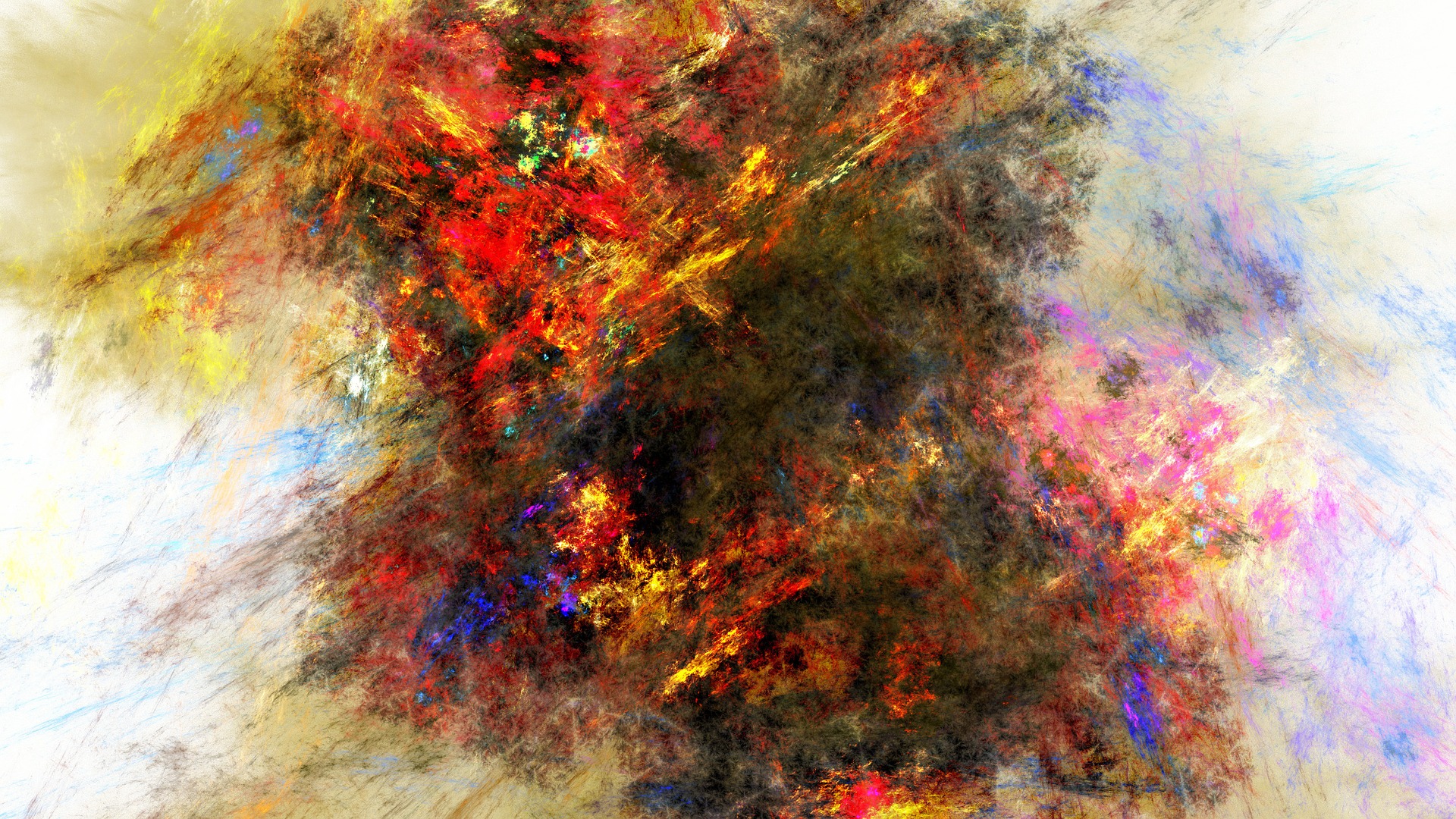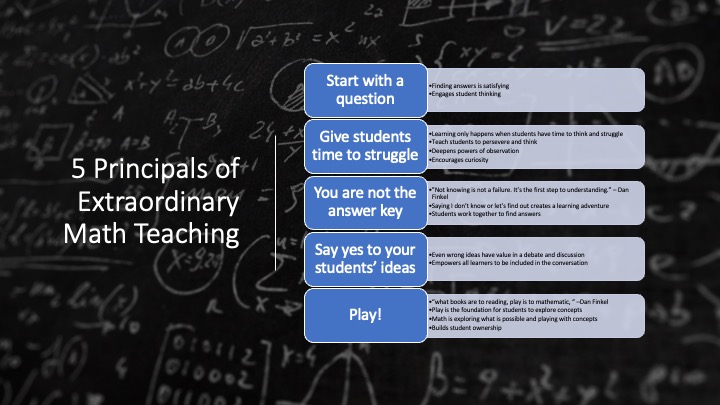| Teams https://www.microsoft.com/en-ca/microsoft-teams/log-in | MyBlueprint https://myblueprint.ca/ | Instagram https://www.instagram.com/?hl=en | Tiktok https://www.tiktok.com/en/ | |
| Safety | FOIPPA compliant depending on the set up with your district Teacher sets up class team Teacher can moderate discussions | FOIPPA compliant Students only see own work Parents only see their students posts | Public profiles All information you post is on display Shares location data Not FOIPPA compliant US based servers No control of the comments | Not FOIPPA compliant International servers Public profiles No control of the comments |
| Reliability | Reliant on internet and associated Microsoft apps Must have all apps for the tool to be really useful | Some outages for upgrades Work stored over k-12 career Students can view previous years work | Mobile based Requires the smart phone app Requires internet connection Does not work well on desk tops | Mobile based Requires the smart phone app Requires internet connection Difficult to use on desk tops |
| Age-Appropriateness | Grade 4+ | k-12 | User agreement specifies a minimum age of 13 May work for secondary school students | Minimum user age of 13 May work for secondary school students |
| Usability | Takes time to teach Multiple features, not all suitable for every grade level | Takes time to teach. Can not look at all students work on the same assignment at once Not able to set due dates Some features are easier to use then other. | Most students will be familiar with using and posting Posting is simple | Most students will be familiar with using and posting Posting is simple |
| Cost | Part of our Microsoft Licences, negotiated by the district | Minimal – negotiated by your district | Free | Free |
| Relevance To Teaching Mathematics | Great way to share assignments for remote learners Students can discuss number of the day or number sense routine activities in the math channel in you class team | Great way for students to share and document their thinking and process in solving problems Growth can be shown over a school year or across their school career | Teacher can share step by step photos to solve a problem or share notes Students can ask questions or share solutions Teachers can follow other math teachers for ideas ie #buildingthinkingclassrooms | Teacher can post 1 minute videos demonstrating solving a problem Students can create 1 minute videos demonstrating their solutions or explanations |
| Interaction Between Students And Teachers | Teachers can lead and moderate discussions Students can discuss problems with each other Good for remote learning Teacher can respond to student work with both descriptive comments and a numeric score | Teachers can post questions for students to respond to Teachers are able to comment with descriptive feed back on student work | Potential for a lot of teacher to student and peer to peer sharing | Potential for a lot of interaction through stitching videos and commenting on posts |
| Pros | Easy to share assignments across multiple classes Platform is used in many businesses so parents may be familiar | Made in Canada Focused on BC and Canadian curriculum | Highly engaging Most students are familiar Visual medium Opportunities for creativity | Highly engaging Most students are familiar Visual medium Allows for oral explanations Open ended for student creativity |
| Cons | Students need a lot of direct teaching to be effective users Families need resources and support to be effective users Posts in channels go live right away Does not have proficiency scale indicators | Time consuming Teacher needs to approve most posts Parent portal is not straight forward | Teacher would need a separate classroom account Potential for boundaries to be crossed Public platform Not all students will have access | Teacher would need a separate classroom account Potential for boundaries to be crossed Public platform Not all students will have access |
If you are looking for end user agreements that students can understand look here. https://aml.ca/resources/end-user-license-agreements/
I currently have access to both Teams and My Blue Print. I use these two tools in very different ways. Teams is our day-to-day organizational tool. Using Teams I am able to post assignments, share notes, images for solving problems and having students connect with each other and share ideas. I use teams more with Language Arts to have students type their writing pieces or responses to what we are reading and share them with me for feedback. During remote learning I was able to meet with my students multiple times a day to provide learning opportunities using teams. Our My Blue Print is used as a long term portfolio that will follow my students through the end of their grade 12 year. These two tools work well together for documenting and sharing student learning. Both tools that I have written about are approved in my school district. While there are many platforms available to us for us to use them in our schools we need to check that they are FOIPPA complaint and that student data will be stored in Canada. I tend to limit myself to the apps and tools from our district approved list as I know they will be safe for my students to use. As teachers if we choose to use social media we need to make sure we have the proper permissions and our students understand what they are posting and who truly owns their content. I do use social media for my own personal uses, I get ideas from Pinterest, Instagram and more recently Tictok while there are ideas on these and inspiration we also have to watch how much we compare ourselves and our day to day with one or two pictures or a 1 minute rehearsed video posted by another teacher. Social media shows up the picture-perfect moment not the day to day.